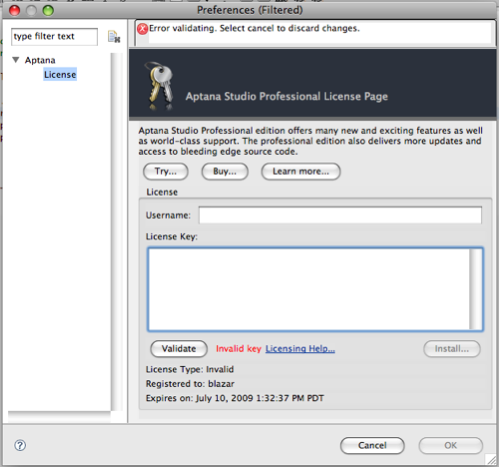Aptana Studio Community Edition includes a 30 day trial license for the Pro Edition. You need do nothing to try the Pro feature set but the 30 day clock starts on the first day you launch Studio.
- Purchase a license at the Aptana Online Store.
Prerequisite: Installing Aptana Studio
Activating Your Pro License After Purchase
- From the Aptana menu, select Aptana Studio Professional License...
- Enter your Aptana store account username
- Paste the entire license key (including start and end markers) into the License field (shown below)
- Click the Validate button to validate your key
- Click Ok