This page explains how to create a new driver in Eclipse.
Introduction
This Help topic will teach you how to create a new driver in Eclipse for SQL Explorer and RadRails. This is the second step in configuring SQL Explorer to work with RadRails. You will need to deploy ConnectorJ before following the instructions below.
Note: This Help topic is based on the Rolling with Ruby on Rails tutorial from ONLamp:
http://www.onlamp.com/pub/a/onlamp/2005/01/20/rails.html?page=1
Instructions
To create a new driver in Eclipse using the ConnectorJ drivers:
- In Eclipse, switch to the SQL Explorer perspective.
- In the Connections View, click the Create New Connection Profile button to open a Create New Connection Profile window.
- On the Create New Connection Profile window, click the New Driver... button to open a Create New Driver window.
- On the Create New Driver window, specify the information for your new driver:
- In the Name field, type MySQL Connector/J Driver for the name of your driver.
- In the Example URL field, type an example URL for your driver if you have one. (e.g. "jdbc:mysql://localhost:3306/").
- Click the Extra Class Path tab, and click the Add button to add the class path for ConnectorJ.
- Browse to the location for your mysql-connector-java-5.0.5-bin.jar file that you unzipped as part of the Deploying ConnectorJ Help topic.
- In the Driver Class Name field, type com.mysql.jdbc.Driver for your driver.
The Create New Driver window should look similar to the image below.
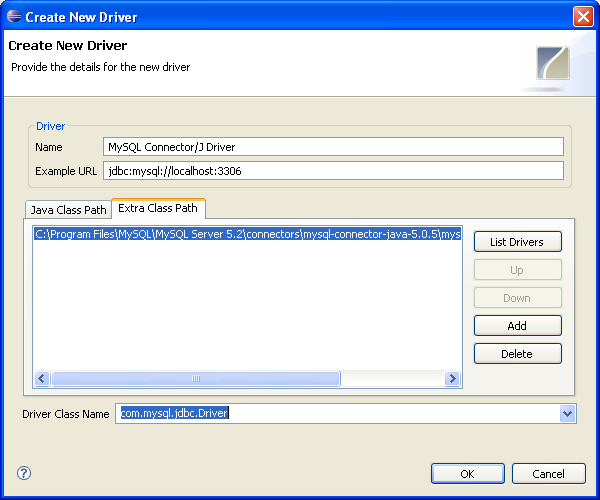
- Click the OK button to create the driver.
SQL Explorer creates the new driver for you in Eclipse.
This will open a Create New Connection Profile wizard. For the next step in Configuring the Eclipse SQL Explorer plug-in for RadRails, see Creating a new connection in SQL Explorer.
