This page gives an overview of the Ruby Outline View.
Introduction
The outline view provides a nice graphical overview of the currently selected file in the editor. This view shows the high level model of the code. Elements appear in the order in which the appear within the code.
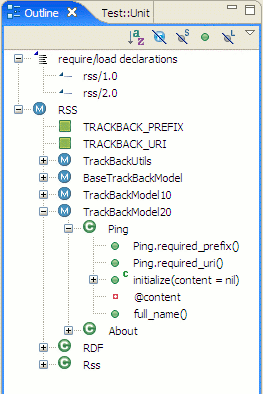
You can use the outline view to navigate the source as well. If you select an element in the outline view, that element's initial declaration is selected within the editor. This option can be toggled by selecting the arrow icon in the upper right of the view and de-selecting the "Link with Editor" option.
You can modify the elements that are shown in the outline, as well as their
ordering. The AZ button ![]() allows you to have the outline view sort the elements in alphabetical
order.
allows you to have the outline view sort the elements in alphabetical
order.
There are also icons available for hiding fields (constants, locals, instance
variables and class variables) ![]() for hiding non-public methods
for hiding non-public methods ![]() and for hiding class-level methods (and class vars)
and for hiding class-level methods (and class vars) ![]() .
.
