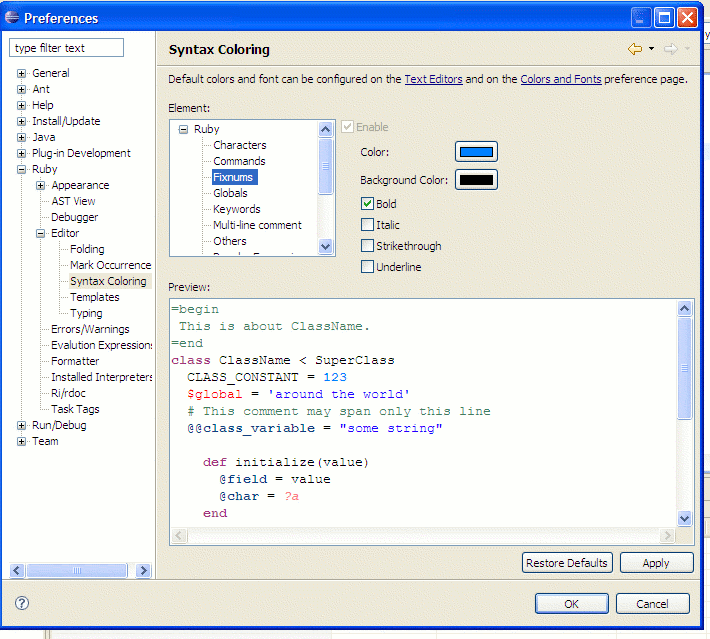This help topic gives an overview of the Ruby custom syntax highlighting feature.
Introduction
The Ruby editor performs syntax highlighting for many distinct elements and tokens in Ruby code, allowing for customization on a fairly granular level.
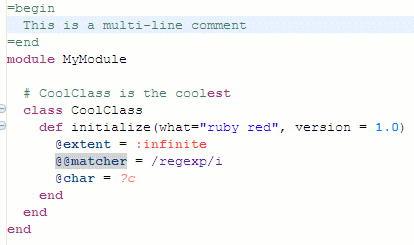
Instructions
To change these preferences choose Preferences from the Window (or Apple) menu. Then Navigate to Ruby -> Editor -> Syntax Coloring.
Each element can have its foreground and background color customized. You may also choose to italicize, bold, strikethrough, or underline the text. The preference window will show a live preview of source code using your changes.