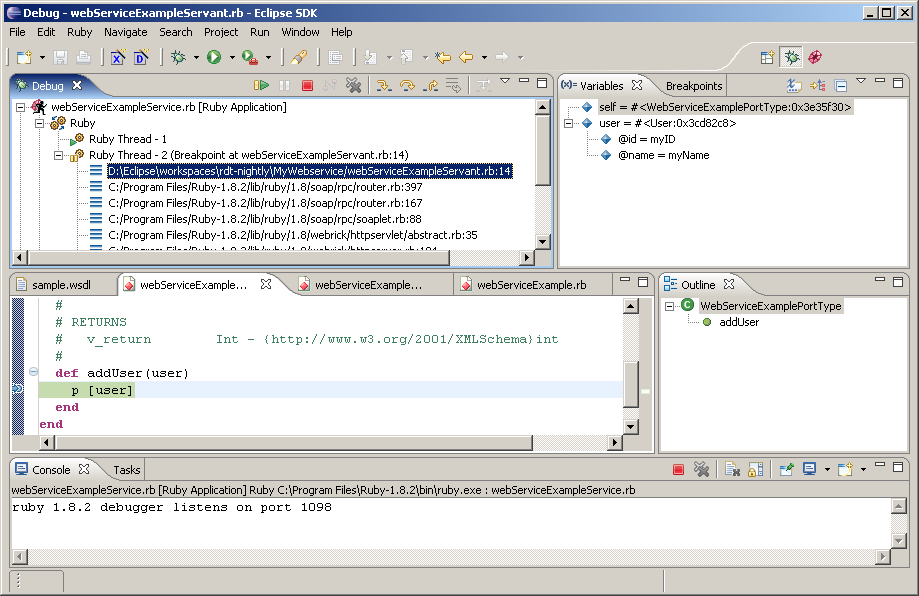This help topic explains how to start a Ruby debug session.
Instructions
To start a Ruby debug session:
- Open your ruby file and set a breakpoint like you would set a breakpoint in a java file.
- Select Run > Debug As > Ruby Application. The Debug perspective will open.
- In the launch view use step into, step over, step return to step through the code. Use the Resume button to resume the application.