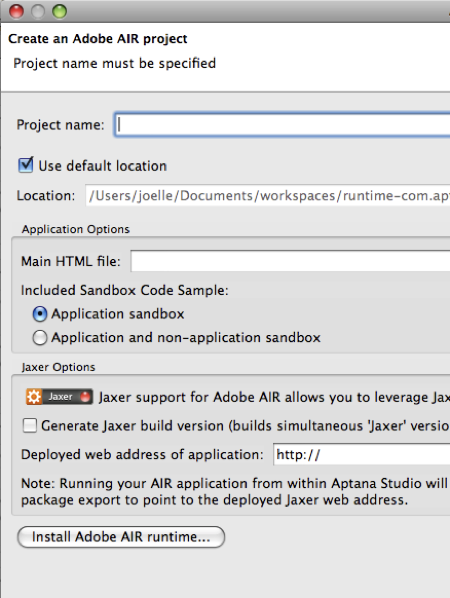There are two ways to install the Adobe Air 1.5 runtime through Aptana Studio:
- From the Aptana menu, open the Adobe Air submenu and choose Install Adobe Air runtime
- From Studio's New Project Wizard on the first page, click the button labeled Install Adobe AIR Runtime (as shown in the image below)