This page describes how to update your preferences for the Local History feature.
Introduction
Aptana (via Eclipse) saves previous versions of the files that you edit. By default, Aptana saves previous versions of a file for up to seven days or 50 versions of a file, with a maximum files size of 1 MB. You can modify these preferences to best fit your editing needs.
Instructions
To change your Local History preferences:
- From the Window menu, select Preferences... to open the Preferences window.
- On the Preferences tree on the left, expand General > Workspace, and select Local History to display your Local History preferences (shown below):
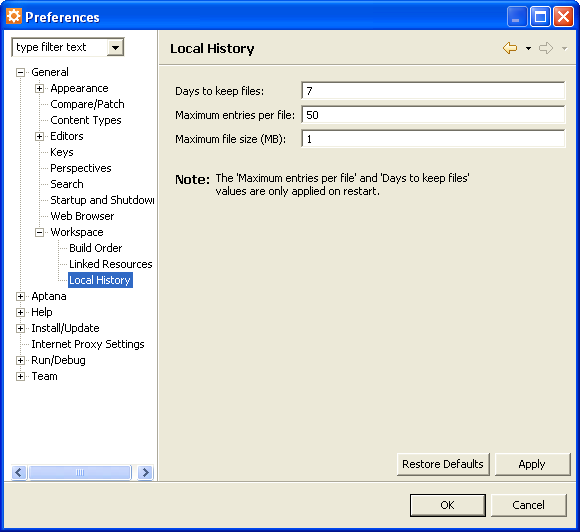
- Update any or all of your prefences--the number of days to save a version of a file, number of revisions, or maximum file size.
- Click Apply to save your changes.
- Click OK to close the Preferences window.
