Aptana Studio comes with a number of samples, including many that demonstrate the capabilities of the Ajax libraries Studio supports. You can use these samples as the basis of a new web project if you don't want to start with a blank page; all of the supporting library files will be imported automatically.
To create a project from a sample:
- Locate a sample you like in the Samples view.
You can preview samples by right-clicking and choosing Preview sample… from the context menu.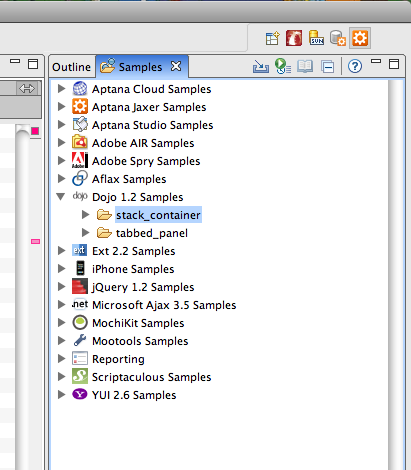
- Right click and select Import sample as project from the context menu.
- Type a project name in the dialog that appears.
- Click Finish.
A new project containing the sample files and the Ajax library files on which the sample depends will appear in your Projects view.
