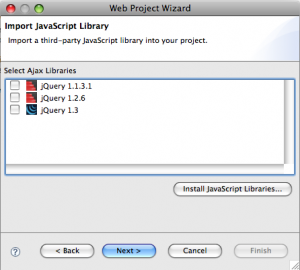This walkthrough shows you how to create a new web project that includes an Ajax library, such as Yahoo UI, jQuery, Dojo, EXT JS or Prototype.
- From the File menu, choose New Project
- On the New Project wizard, select Default Web Project in the Aptana Projects folder and click Next
- In the Project name field, enter a name for your new project and click Next
- On the Import JavaScript Libraries panel, check the box next to any installed Ajax libraries you want included
- If you want Jaxer support in your project, on the Jaxer Support panel check the desired features and click Next
- On the HTML Preview Settings screen, define the custom preview settings needed for your project and click Next
- Click Finish
Note: If the support plugin for the library you want to use is not yet installed in Studio, click the Install JavaScript Libraries button to add it.