What
The Import Wizard enables you to import an existing Cloud site into a Studio project.
When
- You're making changes to your local projects
- You've joined the development team for an existing cloud site
- You need to work on an existing Cloud site on a different computer.
How
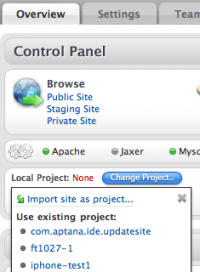
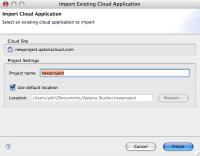
- Open My Cloud
- Local Project will say None, click the Change Project button next to it and select Import site as project
- Give your local project a name (defaults to the Cloud name)
- Select a non-default location (Optional)
- Click finish
The new project with your cloud site files will be available in the Project Browser.
You can alternatively use the New Project Wizard selecting the Cloud as the project's remote connection and get the same result.
