Contents |
What
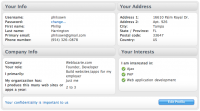
The My Profile screen shows your personal and company information as well
as any interests specified.
How
Editing your profile
Click the edit profile button and the screen becomes a form.
Available interests include:
- Ajax
- JavaScript
- PHP
- Ruby
- Python
- Java
- .NET
- Web site development
- Web application development
Clicking the Change Password link opens your web browser to the Aptana ID Reset page.
You can review Aptana's privacy policy by clicking the link labelled Your confidentiality is important to us.
Getting to My Account - My Profile
- choose Open Aptana Home from the Help menu
- click the 'My Account tab
- the my profile tab in the sub navigation will be selected
