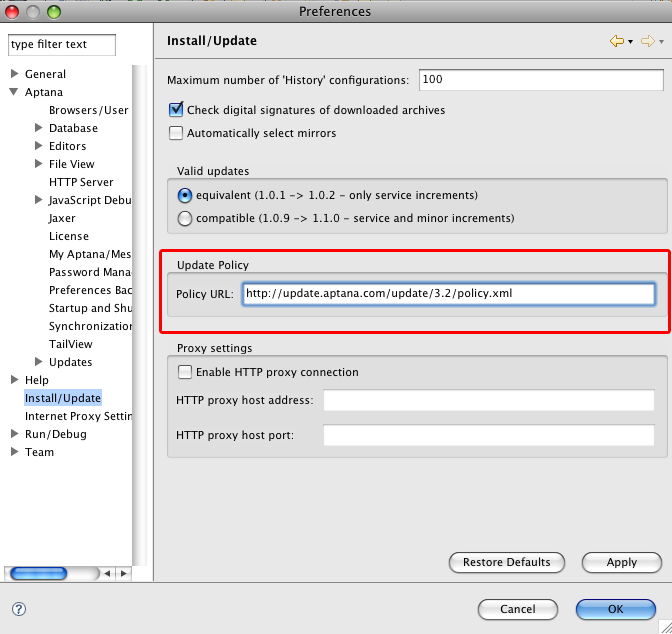These instructions are for people who have Aptana Studio 1.1 already installed. If you do not already have Aptana Studio 1.1 or later download Aptana Studio and follow the directions on that page.
These instructions are done within Aptana Studio.
- Navigate to Window > Preferences and select Install/Update
- Set the Policy URL to: http://update.aptana.com/update/3.2/policy.xml
- Press OK
- Navigate to Help -> Check For Aptana Updates Now... and follow the wizard's instructions
- Pro Users must repeat "Navigate To Help -> Check For Updates" after restart to enable their Pro functionality.