Studio allows you to only show API functionality available across all platforms. To tweak these settings, you can adjust the content assist preferences.
Introduction
When typing in the JavaScript editor, you can have Studio show you which API items are available on a particular platform. The default settings for each project nature may be tweaked to suit your particular situation.
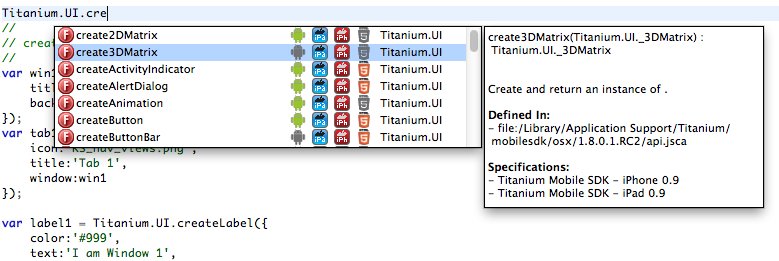
Tweaking platform display settings
- Open the Preferences dialog and navigate to Studio > Content Assist
- Under the User Agents section, select Mobile in the Project nature drop-down
- Select the platforms you wish to see, or click the Restore Defaults button
- Press OK