Overview
We've discussed when you should and shouldn't use WebViews in your apps. It requires a careful evaluation of necessary functionality
versus performance. Let's look at some real cases where WebViews are the most appropriate solution. We'll discuss integration with social
networking authentication and leveraging HTML5 graphics processing as prime
reasons to use WebViews.
Ti.Facebook
One of the best reasons for leveraging WebViews, integration with social networking authentication, has actually been
built into the Titanium API. The Ti.Facebook module includes a login component, rendered in a WebView, that handles the authentication of Facebook users. Users are presented
with the familiar Facebook login screen and once authenticated, are free
to use Facebook APIs via your app.
Here is a basic example of how this module is used. We supply Ti.Facebook with an appid and an array of permissions, set up an event handler for the login, then call the Ti.Facebook.authorize() function. The WebView that is presented with the Facebook login screen handles the rest. Here's
the code, followed by the interface that your users will see when they
attempt to login.
var win = Ti.UI.createWindow();Titanium.Facebook.appid = '[YOUR APPID]';Titanium.Facebook.permissions = ['publish_stream'];Titanium.Facebook.addEventListener('login', function(e) { if (e.success) { alert('Logged In'); } else if (e.error) { alert(e.error); } else if (e.cancelled) { alert("Cancelled"); }});Titanium.Facebook.authorize();win.open(); |
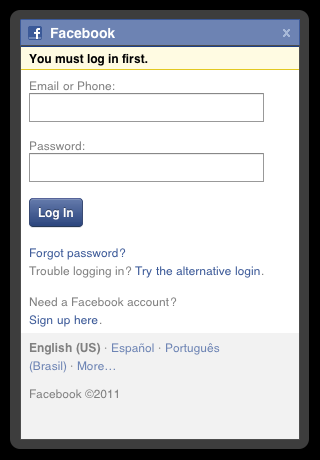
This is a one-time dialog that your users will immediately recognize. This
is a clear case where functionality and familiarity encapsulated in a WebView more than makes up for any performance or load delay your app might incur.
HTML5 Canvas Rendering
Titanium, through its core API, does not include a canvas-like rendering context. While Titanium can animate properties of its UI components, it can't generate graphics, animation, physics, and other interactions as one would expect in a game. Modules give us the opportunity to extend rendering capabilities through native code, but in many cases a simpler solution is more appropriate.
Titanium developers, like other web-based mobile developers, can use the
WebView component to render animations and interactions in the HTML5 <canvas>
element. While the <canvas> element has varying levels of support
in desktop browsers, Android and iOS webviews have supported it for some
time now. Because of this, Titanium developers can deliver Flash-like apps
via this powerful HTML5 element.
A tutorial explaining how to develop with the HTML5 <canvas> element is beyond the scope of this document, but that doesn't mean we can't take a look at what's possible. The following screenshots give just a taste of what's possible with <canvas> rendering. In addition to the visuals shown, the animation and user interaction possible with this element can create very complex and immersive user experiences.
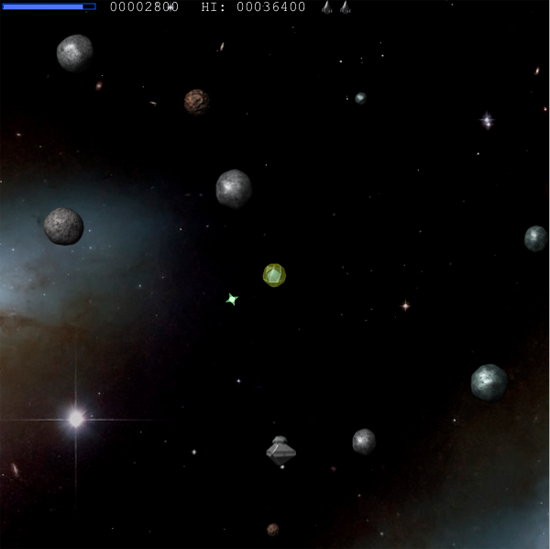

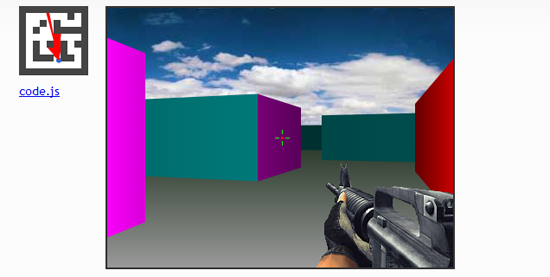

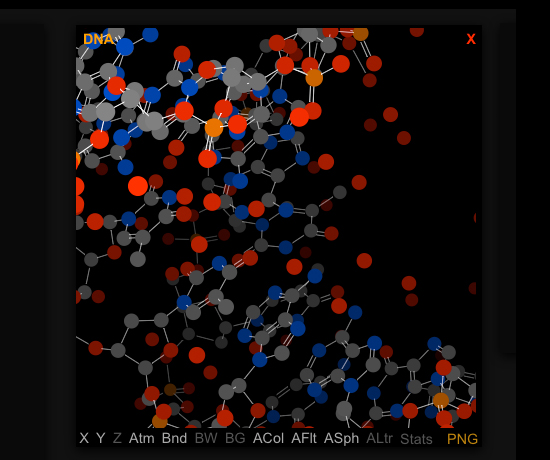
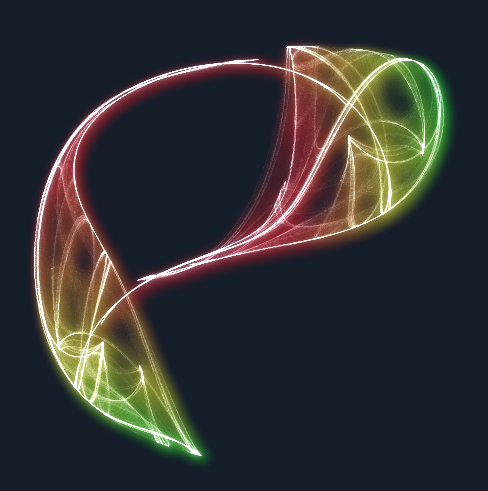
As though the examples seen here aren't impressive enough, Titanium offers
us even more. Titanium uniquely gives us the ability to augment our <canvas>
code in WebViews with native UI components and services. The possibilities here can range
from simple buttons and sliders to modify <canvas> settings to a
full heads-up display overlay on fully interactive, animated web content.
Forms
Titanium provides APIs to collect user input, such as the Ti.UI.TextField and Ti.UI.TextArea. Still, HTML forms offer a couple of features that might be advantageous in some cases.
- WebViews are automatically scrollable, so the soft keyboard won't cover the input fields in your HTML form.
- On iOS and some versions of Android, navigation buttons (Next, Previous, and Done) are displayed above the soft keyboard to assist data entry. Users can tap these buttons to navigate the fields of your form.
- You can use JavaScript libraries, such as jQuery, to add form validation, field highlighting, and so forth to an HTML form displayed within a WebView in your app. HTML 5 includes form validation support, though platform implementations vary.
You can control which keyboard type is displayed with a WebView form by
setting attributes on the <input> tag. See https://developer.mozilla.org/en-US/docs/Web/HTML/Element/input for more information.
Summary
In this section we saw a few particular cases where WebViews are the most appropriate way to add functionality to our apps. The Ti.Facebook module makes use of a WebView to offer users a simple and familiar way to login to the world's most
popular social network. We also saw how we can use the HTML5 <canvas>
element to create graphics, animations, and interaction that go well beyond
the core capabilities of the Titanium API.
Ti.UI.WebViews are a powerful component of the Titanium API. But as we know, with great
power comes great responsibility. With the knowledge gained in this chapter,
you should be well equipped to determine when a WebView is appropriate, and how to best leverage its capabilities in order to
deliver a high quality user experience.