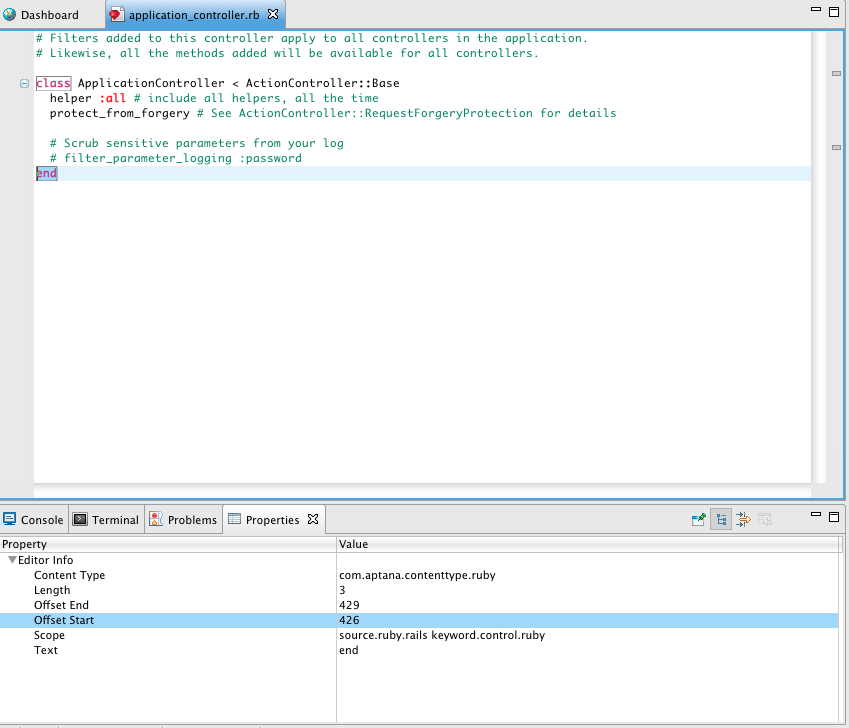Properties View
Properties View
Chapters
This page describes what the Properties View is and how to display it.
Introduction
The Properties View displays information depending on where the your cursor
is in the editor, or what you have selected. The information consists mostly
of metadata for the selection i.e. the selected text, the length, the offsets,
the scope etc...
Opening the View
Studio does not display the Properties View in the Web Perspective by default.
To open the view manually:
- From the Window menu, select Show View > Other.... Then search for properties in the search box that appears.
- To close the Properties View, click the Close button (X) in the upper right of the tab.
Using the View
As mentioned above, the properties view will show different information
depending on what is selected. For example, if I select a file in the App
Explorer, it will show information like the name, location, last modified
etc...
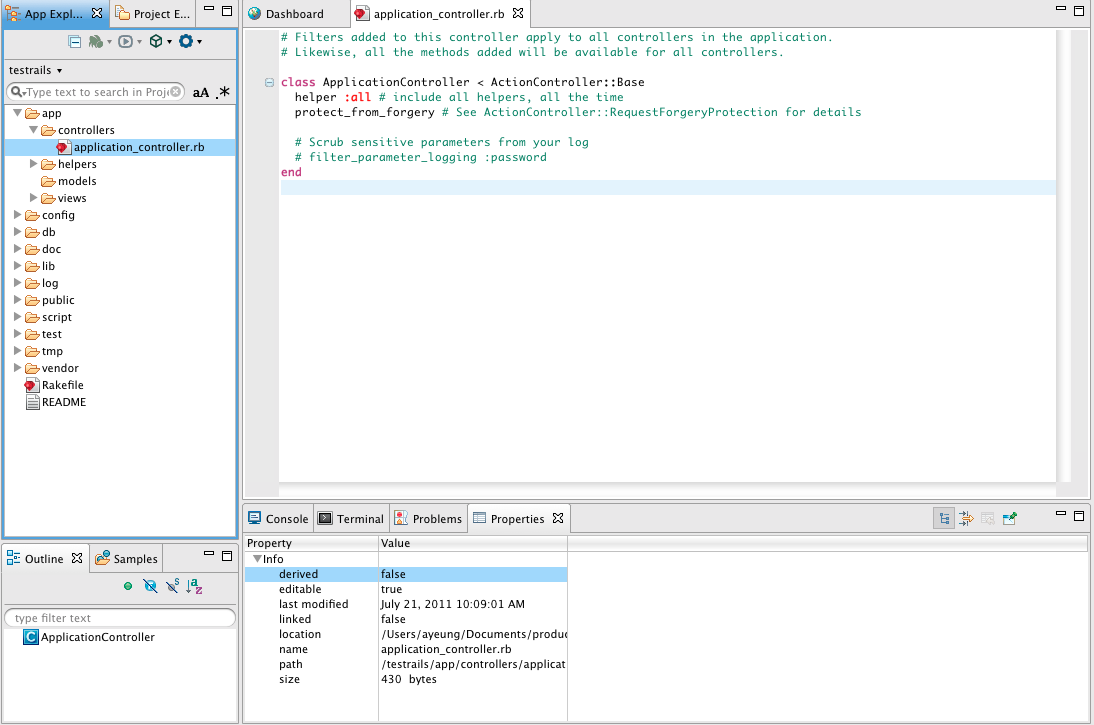
If some text is selected in the editor, it would show information like
the selected text, the length, the offsets, the scope etc...
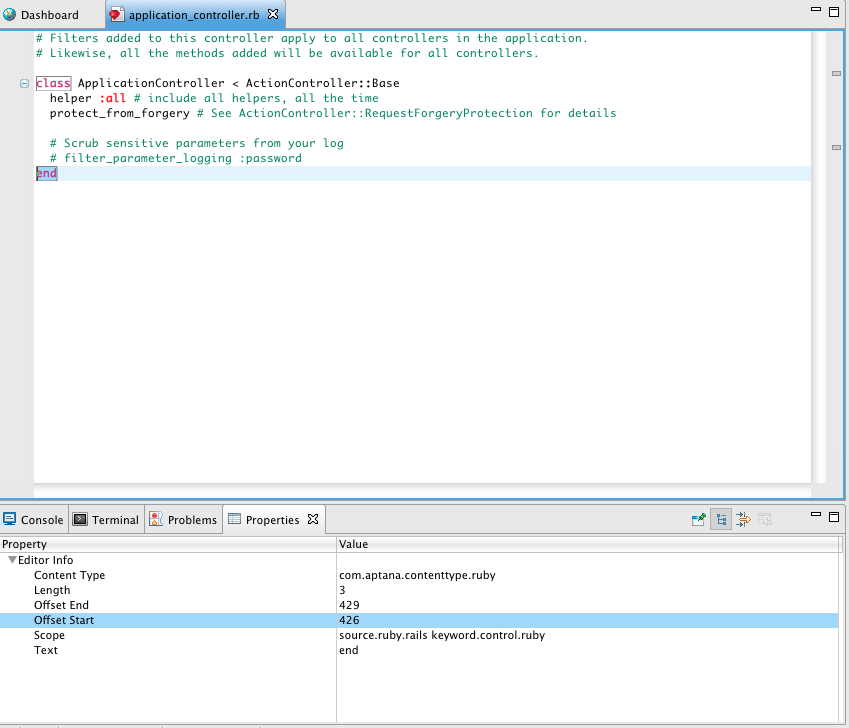
Chapters
This page describes what the Properties View is and how to display it.
Introduction
The Properties View displays information depending on where the your cursor is in the editor, or what you have selected. The information consists mostly of metadata for the selection i.e. the selected text, the length, the offsets, the scope etc...
Opening the View
Studio does not display the Properties View in the Web Perspective by default. To open the view manually:
- From the Window menu, select Show View > Other.... Then search for properties in the search box that appears.
- To close the Properties View, click the Close button (X) in the upper right of the tab.
Using the View
As mentioned above, the properties view will show different information depending on what is selected. For example, if I select a file in the App Explorer, it will show information like the name, location, last modified etc...
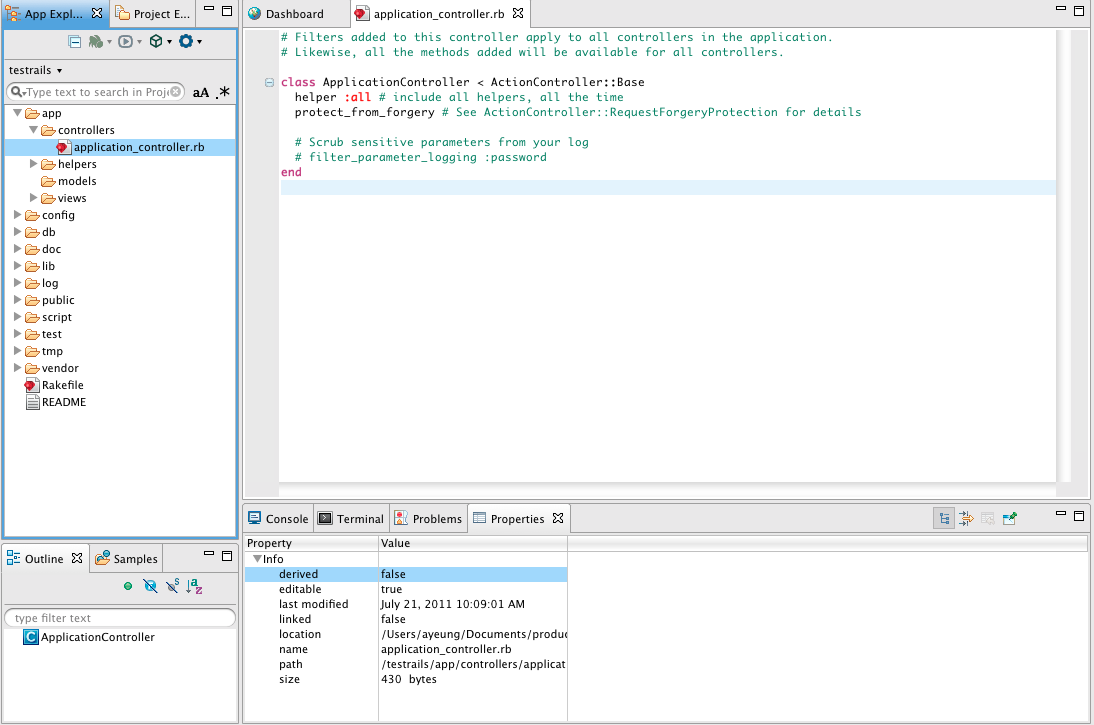
If some text is selected in the editor, it would show information like the selected text, the length, the offsets, the scope etc...