This page gives an overview of how to use the Ruby Call Hierarchy View in RadRails.
Contents
|
Note: This View will be implemented as part of RadRails Milestone 6
Introduction
The Ruby Call Hierarchy View (shown below) displays the loaded callers and callees for a selected Ruby method.
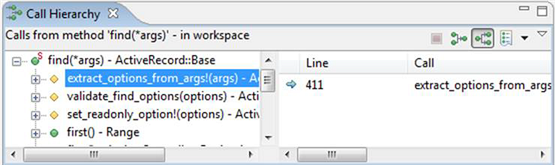
Instructions
Opening a Ruby Call Hierarchy View
To open a Ruby Call Hierarchy view, if none is open:
- Right-click a method name in a source file and select Open Call Hierarchy to open a Call Hierarchy view and show the method's callers.
- You can also right-click a method in any hierarchical listing of code (like the Outline view) and select Open Call Hierarchy to open a Call Hierarchy view.
Displaying information
Use the following buttons in the Call Hiearchy View to display information about a method:
 Show Callers button - Display all callers in the search scope of the selected function.
Show Callers button - Display all callers in the search scope of the selected function.
 Show Callees button - Display all members called by the currently selected function.
Show Callees button - Display all members called by the currently selected function.
 Show History List - Display a history of previously displayed call hierarchies.
Show History List - Display a history of previously displayed call hierarchies.
 Menu - Provides the following commands:
Menu - Provides the following commands:
- Modifying Search Scope
- Showings Callers or Callees
- Changing the view layout
- Activate or deactivate filters
The Call Hierarchy view context menu includes the following commands:
- Open - Opens an editor view containing the function reference.
- Focus on - Resets the view to show the selected function.
- Declarations - Search the workspace, project, or working set for all function declarations and shows the result in the Search view.
- References - Search the workspace, project, or working set for all function references and shows the result in the Search view.
