This page gives an overview of the Ruby Search feature.
Introduction
You can use a Search window to do a Ruby context search.
To perform a Ruby context search:
- Click the Search button
 in the toolbar to open a Search window.
in the toolbar to open a Search window.
- Click the Ruby Search tab. The Ruby Search tab displays as shown below.
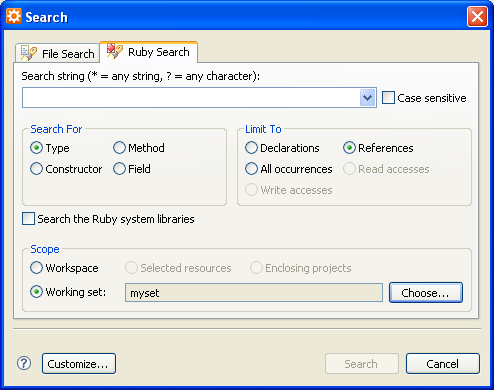
The Ruby context search allows you to search for declarations and references of types, methods, variables, etc. The Ruby context search is modeled on the Java search in JDT.
