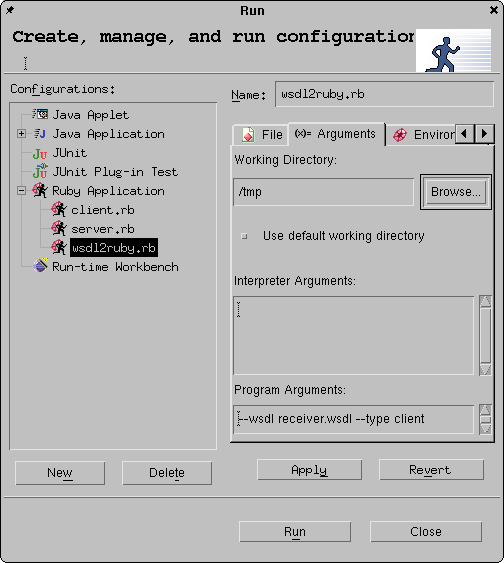This help topic explains how to change the run configuration for running a Ruby application.
Introduction
Every time that you start a file from a menu item, the IDE automatically creates a run configuration. If you start the file a second time, the IDE uses the same run configuration again. This allows you to add parameters for the start, change the working directory or the interpreter to start with.
The following library paths are always added when the application is started (using the -I option of the ruby interpreter) and are not listed in the configuration dialog:
- The directory in which the started file resides
- The path of the project in which the started file resides
- The path of all dependent projects of the started file's project