This help topic explains how to start a Ruby application from the main menu.
Contents |
Introduction
You can run both a Ruby application and a unit test from the main menu.
Running a Ruby application from the main menu
The Run main menu also offers a menu point for starting a ruby application. The Ruby main menu starts the active file (shown by a blue border). This can be the editor or the Ruby Resource View for example. If the Ruby Resource View is active, the file selected in the resource tree is started. If the editor is the active part, the file in the active editor is started.
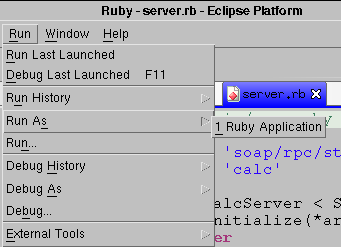
Running a unit test from the main menu
The Run main menu also offers a menu point for starting a Test::Unit Test. The Ruby main menu starts the active file (shown by a blue border). This can be the file selected in the editor or the Ruby Resource View. If the Ruby Resource View is active, the file selected in the resource tree is started. If the editor is the active part, the file in the active editor is started.
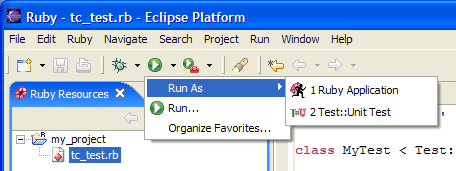
Related Topics
- Running a Ruby application
- Starting from Ruby Resource View
- Run configuration (ruby)
- Running a Test::Unit Test Run Configuration (Ruby)
