This page describes how to customize your preferences for typing in the various Aptana editors.
Introduction
You can modify your preferences for typing in the various Aptana Editors to modify how things like quote matching and HTML tag completion work.
Instructions
To customize your code typing preferences:
- From the Window menu, select Preferences... to open a Preferences window.
- On the tree on the left, navigate to Aptana > Editors, expand the Editor that you want to change the code typing for, and select
Typing.
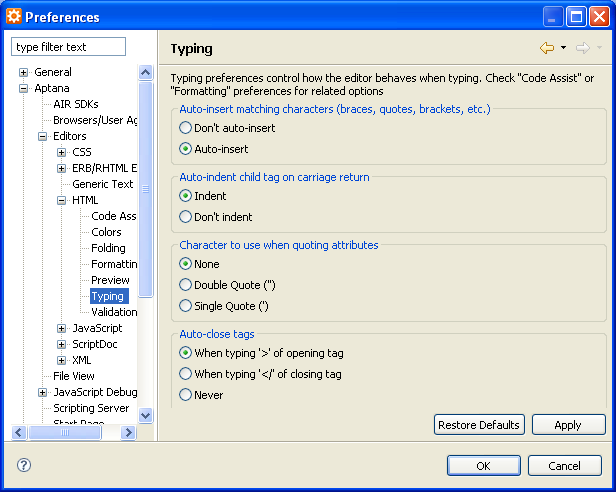
- Modify your typing preferences to fit your needs.
- Click OK.
