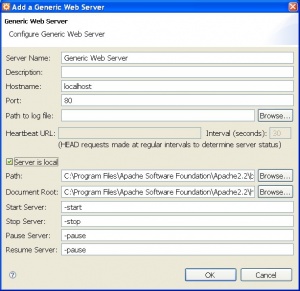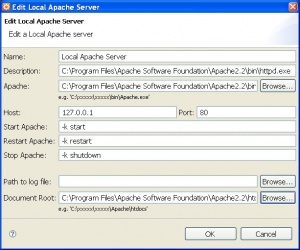Aptana uses an embedded Jetty web server to serve pages but this can be changed to other servers to which you have access, local or remote.
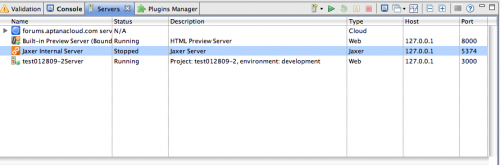
- Open the Servers view, or select it if it's already open
- Click the Add Server icon in the view's toolbar
- Choose the server type: Generic Web Server, Jetty, Jaxer, Jaxer+Apache, Apache, MySQL or Rails (the list is dependent on the plugins you have installed)
- Fill in the relevant options--each server type has its own list, though you almost always have to point to the server binary and provide start, pause and stop commands
- Click OK