Use the Plugins Manager View to easily install, disable and remove Aptana-supported plugins for Aptana Studio.
Note: To install other compatible, non-Aptana plugins please use the Software Updates dialog on the Help menu.
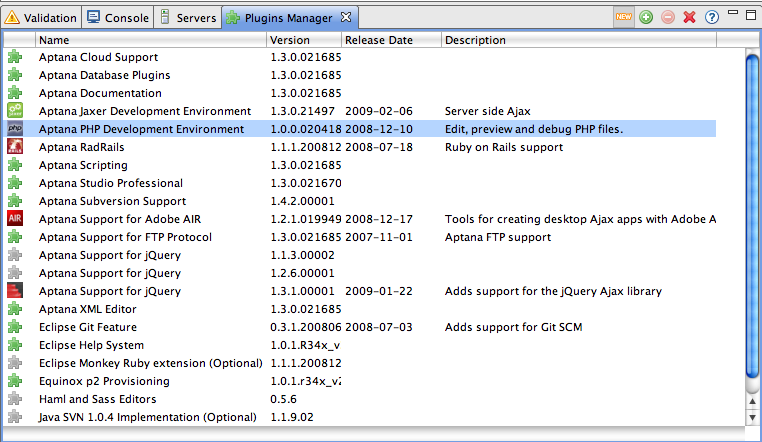
To display this view choose Show Views from the Aptana menu and select Plugins Manager from the submenu.
Installing a plugin
- On the Plugins Manager view toolbar click the Add icon

- Use the Install Additional Features wizard to select the plugin and complete the installation
Disabling a plugin
- Select the plugin to be disabled
- Click the Disable button

- Confirm you want to disable the plugin in the popup dialog
Uninstalling a plugin
You must disable a plugin before you can uninstall it.
- Select the plugin to be removed
- Click the Remove button

- Confirm you want to remove the plugin in the popup dialog
