This page includes AMPLIFY Platform instructions to sign in using single sign-on (SSO) or your AMPLIFY Platform password. Follow the applicable sign-on instructions for your organization's configuration.
Sign in with single sign-on (SSO)
Use the following sign-in instructions if your organization has the single sign-on (SSO) feature enabled.
To sign into the AMPLIFY Platform using single sign-on:
- Navigate to https://platform.axway.com. The Sign In page is displayed.

- Enter the email address associated with your account. If you do not have an AMPLIFY Platform account, click Get started for free and then follow the AMPLIFY Platform Sign-up instructions.
- Enter your organization account password and click Sign In. Clicking Sign In will forward you to the AMPLIFY Platform home page. For an overview of the AMPLIFY Platform, refer to the AMPLIFY Platform Overview.
Sign In with your AMPLIFY Platform password (non-SSO)
Use the following sign-in if your organization does not have the single sign-on (SSO) feature enabled.
To sign into the AMPLIFY Platform using your AMPLIFY Platform password:
- Navigate to https://platform.axway.com. The Sign In page is displayed.

- Enter the email address associated with your account. If you do not have an AMPLIFY Platform account, click Get started for free and then follow the AMPLIFY Platform Sign-up instructions.
- Click Next. Clicking Next will forward you to the AMPLIFY Platform Sign In page.

- Enter the password associated with your AMPLIFY Platform account and click Sign In.
-
If you are using multi-factor authentication, and the device or browser you are using has not been authenticated, you must provide an authorization code. If requested, enter the authorization code sent to you by email, SMS, or an authenticator app (shown in the example image) associated with your account and click Authorize.
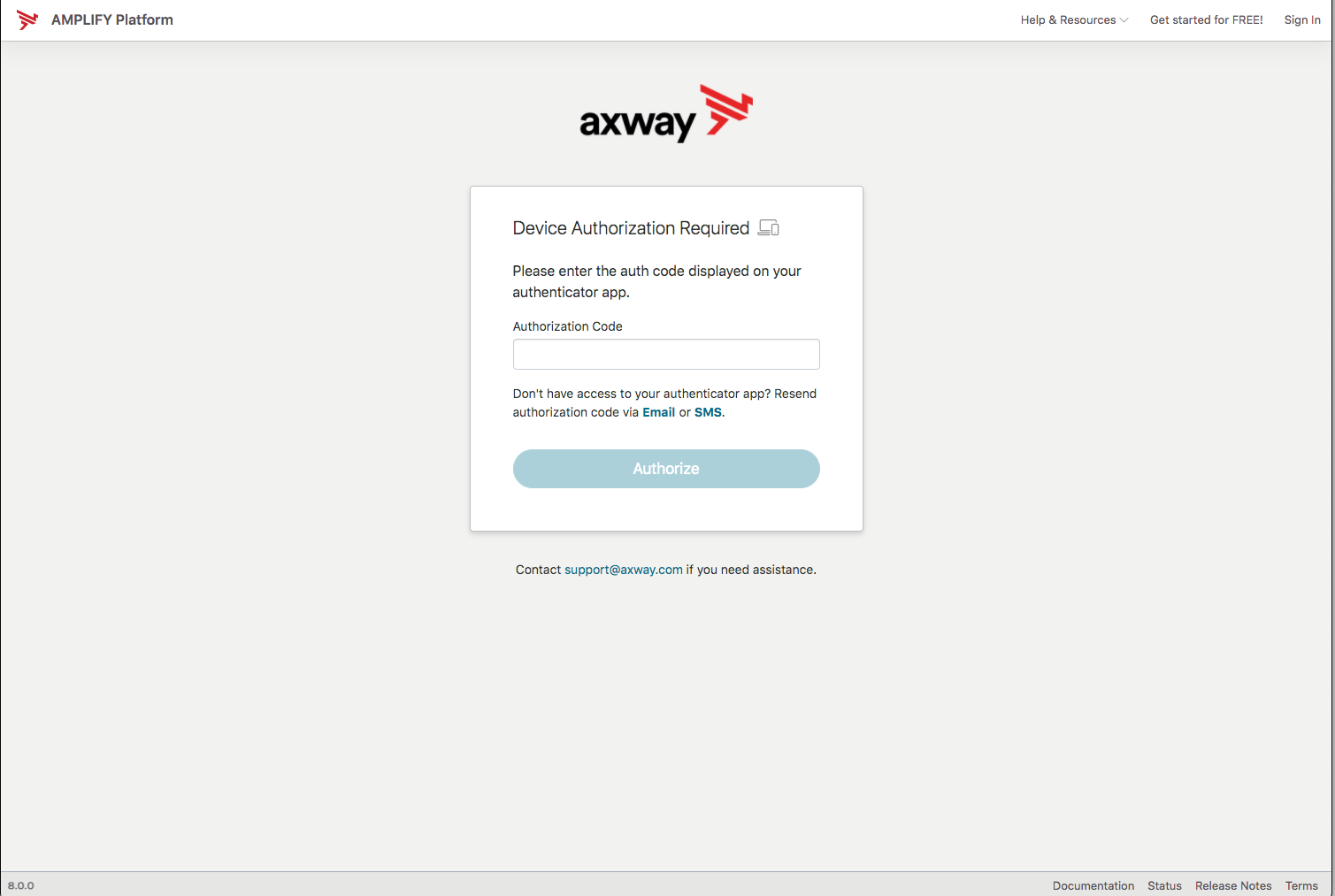
- If you are a member of multiple organizations, you may be forwarded to
the Select Organization page. You can configure the login path and organization to log in to from your Account
- Settings page. Refer to the "Select the org login rule" section
in Managing Accounts.

- Select the organization to sign into from the Select Organization drop-down menu.
- Click Continue. Clicking Continue will forward you to the AMPLIFY Platform home page. For an overview of the AMPLIFY Platform, refer to the AMPLIFY Platform Overview.