This document provides answers and links to commonly asked questions about Appcelerator CLI.
Submitting a bug
Refer to Reporting Bugs or Requesting Features for more information.
Windows
Powershell "falls asleep" when backgrounded while building or downloading a new SDK
If the QuickEdit Mode and\or Insert options are checked within the Console properties and you click within the console, it will pause the output. If those options are unchecked, the output cannot be paused by clicking within the console.
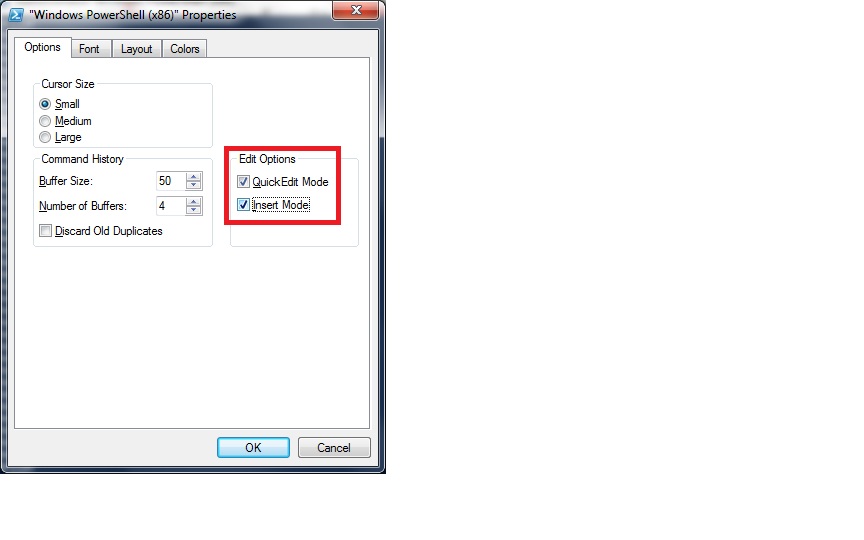
Errors
Please Re-Try This Install Again
Please review Please re-try this install again section of Appcelerator CLI Troubleshooting for details.
Application deployment failed
Please review Application deployment failed section of Appcelerator CLI Troubleshooting for details.
Change the Android buildtools version in Appcelerator
You can change the build tools version using this command: appc ti config android.buildTools.selectedVersion ##.##.##
In your Android SDK location, you will see the version number: /users/<user>/Library/Android/sdk/build-tools/<version_number>
How to install app on SD card
Add the following code in your tiapp.xml file in the Android section then run it again:
<manifest android:installLocation="preferExternal"> <uses-sdk android:minSdkVersion="14" android:targetSdkVersion="23"/> </manifest></android> |
Fixing npm permission for Mac
Execute the following commands:
npm config set prefix /usr/localsudo chown -R `whoami` /usr/local/ |
See Fixing npm permissions for more details.
Appc command not found
Windows
If npm prefix is not in your PATH, open a command prompt and execute this
command: echo %PATH%. The output of this command should look something like this: C:\Users\Ewan\AppData\Roaming\npm
If the npm path hasn't been set, execut this command: SET PATH=%USERPROFILE%\AppData\Roaming\npm;%PATH%
With the npm prefix set, install Appcelerator and get the latest updates:
npm install -g appceleratorappc use latestappc setup |
Mac
- Check if npm's prefix default value is set to
usr/localby executing one of the following commands:npm config get prefixnpm get prefix
- If these commands do not refer to the default value, then set it:
npm config set prefix /usr/local - With the npm prefix set, install Appcelerator and get the latest updates:
sudo npm install -g appceleratorappc use latestappc logout -Dappc loginappc setup |
How to build a module for iOS from command line?
Execute this command: build.py
Arrow module not found
Execute the following commands:
sudo npm cache cleanrm -rf .appceleratorsudo npm -g install appceleratorappc use latest |
How to solve “Unable to connect to Xcode”?
- Open Xcode and confirm that you can run a sample native project.
- If the sample native project runs, open your Studio preferences by going to Preferences > Studio > Platforms > iOS and check if Xcode is available or not.
- If it's not available, execute the following command in the terminal:
sudo sudo xcode-select -switch <xcode_folder_path>
For more details, please review Configuring XCode inside Studio.