The Project Explorer view allows you to navigate through projects and resources in the same workspace.
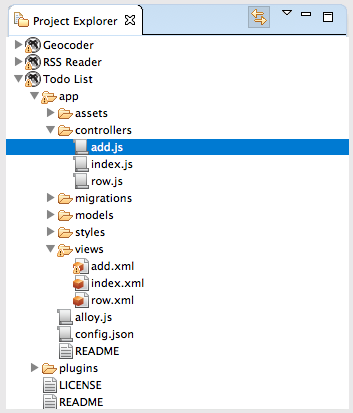
Using the Project Explorer View
In the Project Explorer view:
- Double-click on files to open them in their default Editor.
- Right-click on a project, folder or file to open a right-context menu, where you can perform an action, such as copying or moving.
- Select a project in the Project Explorer view, then select a Launch mode in the Workbench toolbar to build and run the project.
Toolbar
The toolbar of the Project Explorer view contains the following buttons:
Link with Editor
If the Link with Editor button is toggled on, the active editor changes to the selected file if it is open.
View Menu 
Click the View Menu button, then select Customize View... to sort or filter items in the Project Explorer.
LiveView
Appcelerator Studio Feature Only
If the LiveView button is toggled on before running the project, the LiveView tool will be enabled for the project.