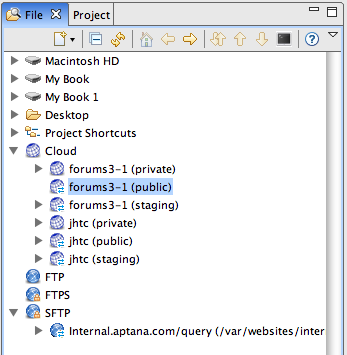Views present different types of information about your Workbench. Views appear as tabbed modules on your Workbench. For example, the File Explorer View gives you access to the files and folders in your computer file system (similar to Windows Explorer).
- Close a View: Click the (X) button on the tab of that View
- Open a View: Listed on the View submenu of the Aptana menu
The image below shows the File View.