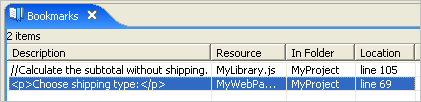This page explains what the Bookmarks View is and how to display it.
Introduction
The Bookmarks View lists all of your bookmarks in all of your open projects. Add bookmarks to places in your code that you think you will want to access quickly or often. (See Adding a bookmark for help.)
Double-click any bookmark in the Bookmarks View to immediately jump to that spot in your code. (The file containing the bookmark does not need to be open. Aptana will open the file in the editor for you.)
Instructions
To display the Bookmarks View:
- From the Window menu, select Show View > Bookmarks.
- To close the Bookmarks View, click the Close button (X) in the upper right of the tab.
Aptana displays the Bookmark View as a tab at the bottom of your screen, shown in the image below.