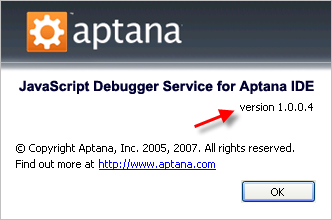This page explains how to find your version number for Aptana Studio, Aptana Studio Pro, Firebug, and the Internet Explorer (IE) debugger.
Contents |
Introduction
The version information for Aptana Studio and its associated plug-ins and extensions, such as Aptana Studio Pro and the IE debugger, are located in different places. The instructions below describe how to find out which Aptana or extension version you are currently running on your system.
Instructions
Determining your Aptana Studio version
To determine your version of Aptana Studio:
- In Aptana Studio, from the Help menu, select About Aptana Studio to open an About Aptana Studio window.
- Check the first line of text for the version number (shown below).
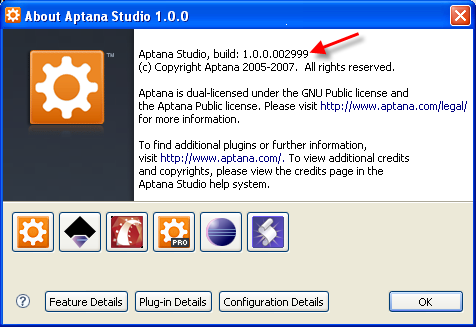
To determine your version of Aptana Studio in Eclipse:
- From the Help menu, select About Eclipse SDK.
- Click on the Aptana logo. A comprehensive list of all plug-ins and extensions associated with Aptana Studio will be listed with corresponding version numbers.
Determining your Aptana Studio Pro version
To determine your version of Aptana Studio Pro:
- In Aptana Studio, from the Help menu, select About Aptana Studio to open an About Aptana Studio window.
- Click the Pro button
 to display information about the Pro plug-in version (shown below)
to display information about the Pro plug-in version (shown below)
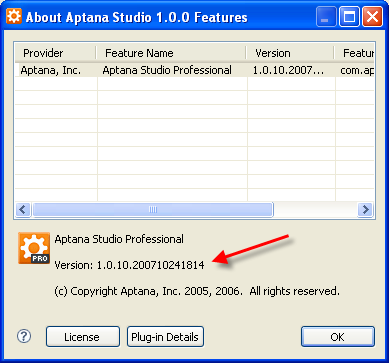
Determining your RadRails/PHP/AIR/iPhone version
To determine which version of an Aptana Studio extension you currently have installed:
- In Aptana Studio, from the Help menu, select About Aptana Studio to open an About Aptana Studio window.
- Click the Feature Details button to display information about the installed plug-ins, including
their version (shown below)
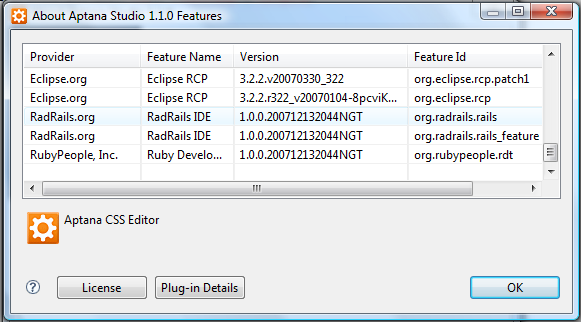
Determining your Firebug version
To determine which version of the Firebug extension you currently have installed:
- Start Firefox.
- From the Tools menu, select Add-ons to open an Add-ons window.
- Click the Extensions tab.
- Scroll down until you see Firebug. The version is displayed to the right
(shown below).
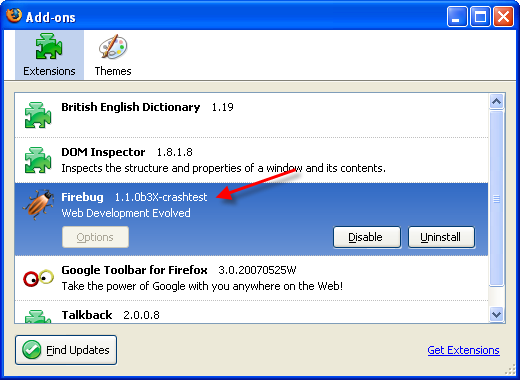
Determining your IE debugger version
To determine which version of the IE debugger add-on you currently have installed:
- Start IE.
- On the toolbar, click the Aptana button
 and select About Aptana Studio (shown below).
and select About Aptana Studio (shown below).
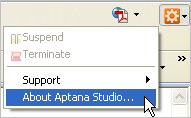
The About screen (shown below) displays your IE debugger version number.