This page gives an overview of how to get started using RadRails to develop Rails applications.
Introduction
The Help topics in this section provide an overview of how to get started using RadRails to develop your Rails applications. The picture below gives an overview of the RadRails workbench:
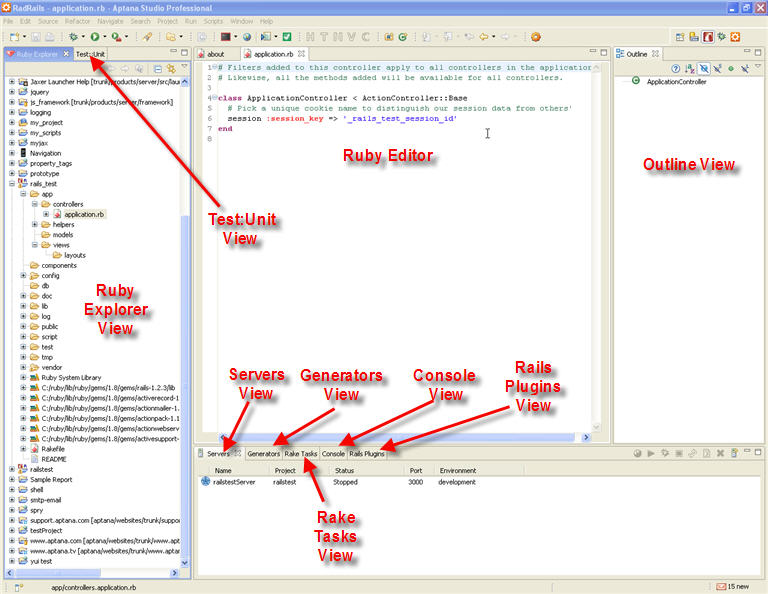
Instructions
The two Help topics below make up the Rolling with Ruby on Rails (in RadRails) tutorial. The first Help topic, Getting started rolling with Ruby on Rails in RadRails, provides an overview of how to get started with RadRails. The second Help topic, Setting up the Cookbook database in RadRails explains how to set up an example "Cookbook" database for use with RadRails.
The list below details some of the common tasks that you might perform while developing your Rails applications with RadRails:
- Starting a new RadRails project
- Importing an existing project into RadRails
- Building an application in RadRails
- Running a unit test on RadRails
- Creating and running a WEBrick server
- Executing SQL statements in RadRails
- Browsing a database in RadRails
- Using a Mongrel server
