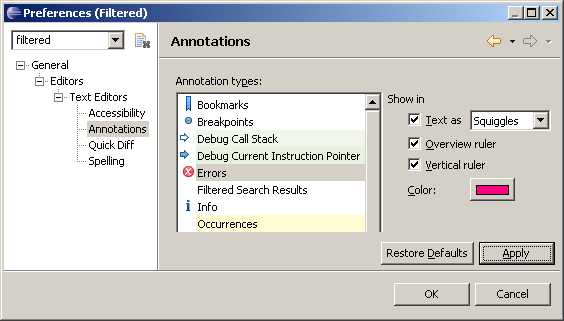This page gives an overview of how to use the Problems View to identify Ruby syntax errors.
Introduction
After you save a ruby file, the Ruby editor parses the file and the Problems View displays syntax errors.
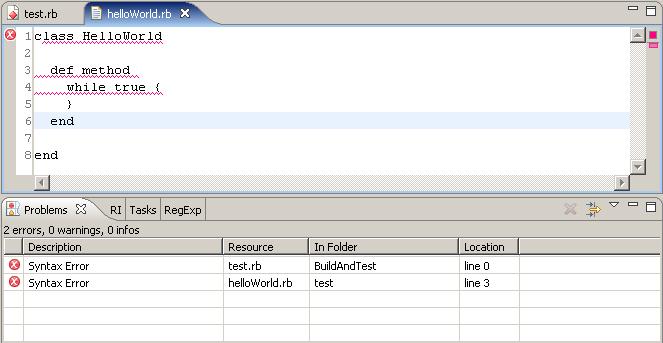
The error position is often not very exact, which can result in long red underlings of text in the editor. The underlining can be switched off in the preferences
To turn off underlining:
- Right-click on the vertical ruler on the left side of the editor and select Preferences... from the context menu. (The screenshot below shows the settings for the error annotations.)
- In the upper right part deselect Text as squiggles.