This page gives a basic overview of developing web applications visually suited for the Mobile Safari web browser on the Apple iPhone using Aptana Studio and Aptana's iPhone plugin. This plugin allows you to preview how your applications will appear in Mobile Safari, including the iPhone-specific browser controls.
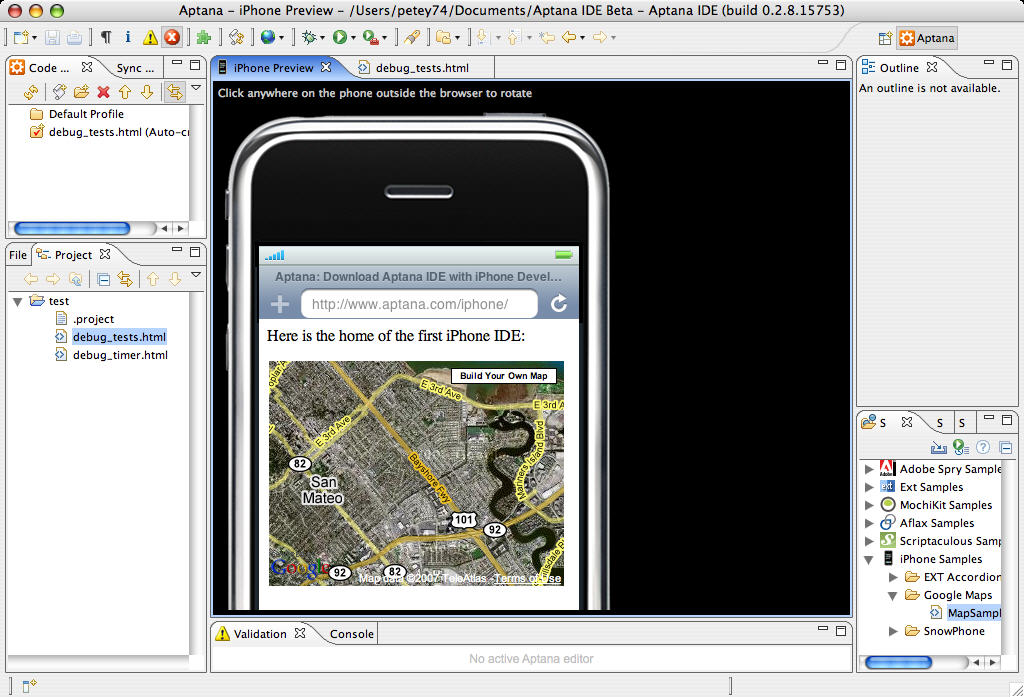
- Previewing one of the included sample iPhone projects in a browser
- Creating a new iPhone project from scratch
- Creating an iPhone run configuration
- Viewing a project on your iPhone
- Using console logging for the iPhone
To learn more, visit the iPhone page on Aptana and view the screencasts on Aptana TV
Note: The Aptana iPhone plugin does not enable you to create native iPhone applications. Doing that requires using Apple's iPhone SDK and their Objective C programming language.
