The iPhone plugin comes with several sample iPhone projects that you can preview and import as templates for your own use. These samples are available in the Samples View. (See Displaying the Samples View to learn more about this view.)
Note: In addition to previewing an iPhone project in Aptana, you can also preview a project on your iPhone. See Viewing a project on your iPhone to learn more.
To preview an iPhone sample project:
- In the Samples View, expand the iPhone project node.
- Select the project that you want to preview.
- Click the View preview of sample button
 .
.
A preview of the project opens in an iPhone browser in the Preview pane.
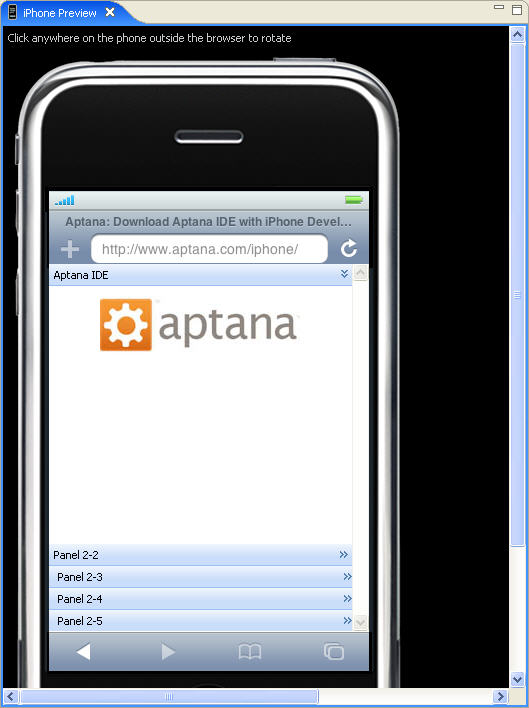
- To rotate the phone view, click inside of the preview and outside of the phone.
- Use the browser controls inside the preview just like you would on an iPhone.
