This Help topic describes how to preview a project on your iPhone.
Introduction
You can view an iPhone project directly on your iPhone. You will have needed to set up an iPhone run configuration for your project first (see Creating an iPhone run configuration), if you have not already done so.
Instructions
To view an iPhone project on your iPhone:
- With your iPhone project currently selected, click the Run button
 to open an iPhone Application Server window (shown below).
to open an iPhone Application Server window (shown below).
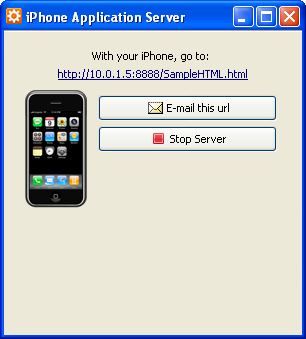
- Email the project URL to your iPhone:
- Click the E-mail this url button to open an Enter E-mail Address pop-up window.
- In the E-mail Address field, type the email address associated with your iPhone. If you want to use this address as the default, check the Set as default box.
- Click OK.
Your email application will open a blank message containing the project URL.
- Use your email application to mail the message containing the URL to your iPhone.
- Check your email on your iPhone. When you receive the message with the URL, click the URL.
The main web page for your project displays on your iPhone.
