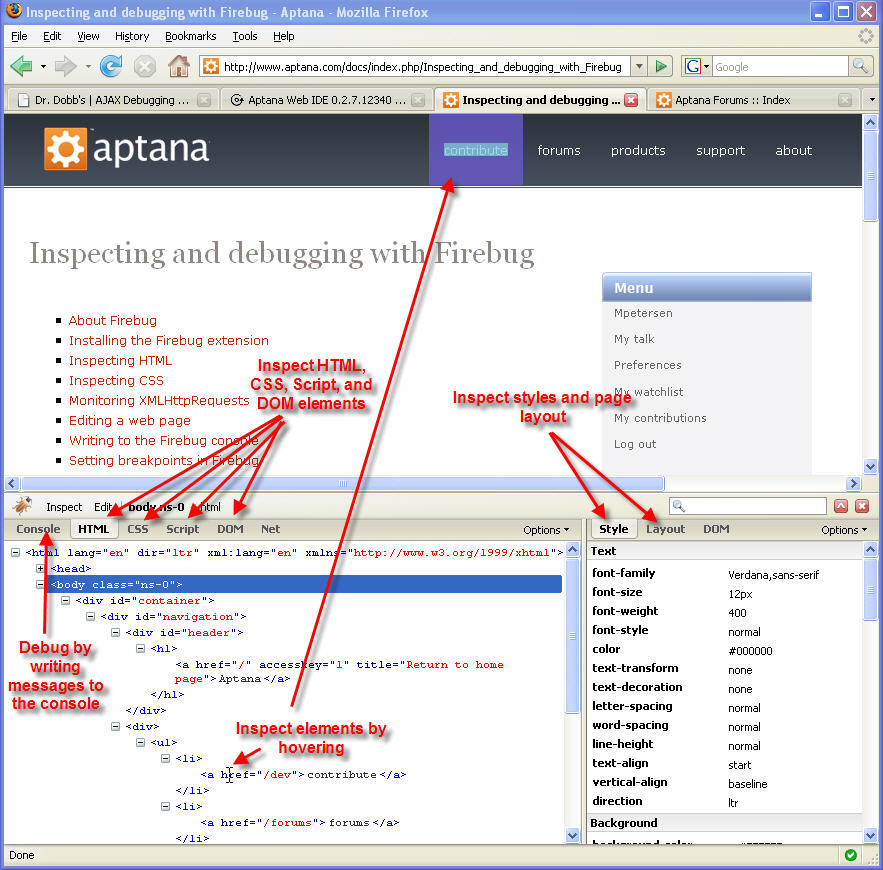Note: Firebug will be available in Milestone 8
Firebug is an extension for Firefox that was created by Joe Hewitt (http://www.getfirebug.com/). Firebug allows you to inspect and debug your web pages in the Firefox
browser. Once you have installed Firebug into Firefox (see Installing the Firebug extension), you can click the Firebug icon ![]() in the lower right corner of your browser to inspect or debug any web
page--even web pages running on an external web site.
in the lower right corner of your browser to inspect or debug any web
page--even web pages running on an external web site.
Firebug is fully integrated with Aptana and the Aptana debugger. For example, if you set a breakpoint in Firebug, you can work with that breakpoint in the Aptana debugger.
Firebug features
Using Firebug, you can easily inspect and perform basic debugging on a web page without having to leave your web browser to switch to another application. The list below describes some of the tasks that you can perform in your browser with the Firebug extension:
- Inspect HTML elements
- Inspect CSS for both styles and page layout
- Monitor XMLHttpRequests for Ajax-type interactions on a page
- Edit a web page on the Firebug command line and see the results instantly
- Write log and other information to the Firebug console to help with debugging
- Set breakpoints for debugging
- Profile a web page to troubleshoot performance issues
The screen capture below gives an overview of the Firebug UI: