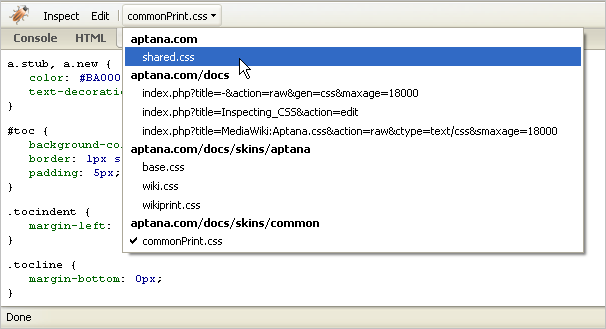This page describes how to inspect CSS styles and layout using the Firebug extension for Firefox.
Introduction
Use the CSS tab in Firebug to see all of the linked style sheets and content for the web page that you are currently viewing.
Instructions
To view CSS information in Firebug:
- In the lower right corner of Firefox, click the Firebug button
 to start Firebug.
to start Firebug.
- Click the
 tab to view the CSS styles for the page.
tab to view the CSS styles for the page.
- To view a different style sheet, select another style sheet from the CSS
menu (shown below).