This page explains what the Walkthroughs View is and how to display it.
Introduction
The Walkthroughs View displays step-by-step tutorials that you can use to help guide you through a specific task in Aptana.
Instructions
To display the Walkthroughs View:
- From the Help menu, select Aptana Help > Aptana Walkthroughs...
OR
- From the Window menu, select Show View > Other... to open a Show Views pop-up window.
- On the Show Views pop-up window, expand the Aptana Views folder.
- Select the Walkthroughs View and click OK.
Aptana displays Walkthroughs View, as shown in the image below. You can leave this pane open and navigate through the steps while you perform the walkthrough tasks.
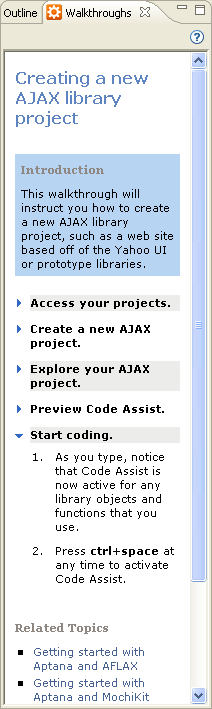
- To close the Walkthroughs View, click the Close button (X) in the upper right of the tab.
