This page describes what Fast Views are and how to use them.
Introduction
Fast Views are any Views that you drag to the Fast View toolbar for quick access. Use the Fast View toolbar to "bookmark" any Views that you do not want to have open all of the time, but that you want to be able to access quickly.
Instructions
Before you add any Views, the Fast View toolbar starts out as a small gray rectangle in the lower left of your workbench (shown below).
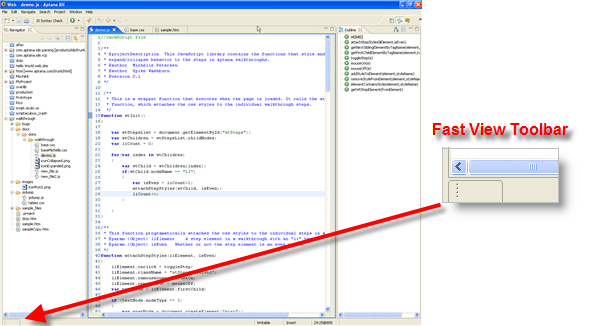
- To add a View to the Fast View, drag the tab of the View onto the Fast View toolbar.
- You can also right-click the tab of the View and select Fast View from the context menu.
Aptana displays the Views as small icons in the Fast View toolbar. The example below shows fast Views for the Sync Manager, Snippets, and Scripts Views.
![]()
To hide a Fast View, toggle the button in the Fast View toolbar to hide the view. Do not click the Close button (X) on the tab of the View unless you want to close the view.
