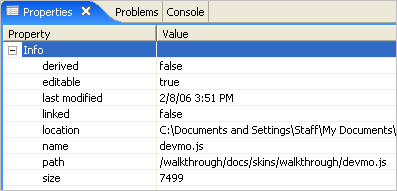This page describes what the Properties View is and how to display it.
Introduction
The Properties View displays the context-sensitive properties for a JavaScript, HTML, CSS file, or other Aptana resource.
Instructions
To display the Properties View for a file or resource:
- In the Project View, select the file, project, or resource that you want to view properties for.
- From the Window menu, select Show View > Properties.
Aptana displays the Properties View for the currently selected file (shown below).