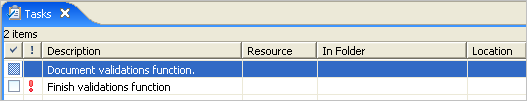This page describes what the Tasks View is and how to display it.
Introduction
The Tasks View provides a "to-do" list for you of tasks for the projects in your workspace. These tasks are not automated or connected to anything; a task list simply helps you track what you need to get done.
Instructions
To display the Tasks View:
- From the Window menu, select Show View > Tasks.
- To close the Tasks View, click the Close button (X) in the upper right of the tab.
Aptana displays the Tasks View as a tab at the bottom of your screen, as shown in the image below.