This page describes how to use the Console View in RadRails.
Introduction
The Console View (shown below) in RadRails displays information about scripts that you are running and other tasks in RadRails.
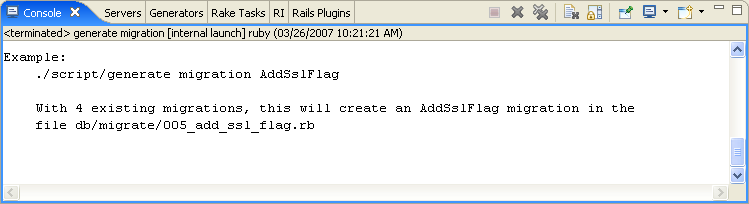
Instructions
You can perform the following tasks with the Console View:
- Terminate
 - Terminates the current script or task
- Terminates the current script or task
- Remove Launch
 - Stops the current launch
- Stops the current launch
- Remove all Terminated Launches
 - Removes all terminated launches
- Removes all terminated launches
- Clear Console
 - Clears the console output
- Clears the console output
- Scroll lock
 - Toggles scroll lock on and off
- Toggles scroll lock on and off
- Pin Console
 - Pins the console so that it can be moved around
- Pins the console so that it can be moved around
- Display Selected Console
 - Displays the console selected from the drop-down list.
- Displays the console selected from the drop-down list.
- Open Console
 - Opens the selected Console View
- Opens the selected Console View
