This page describes how to use the RegExp View in RadRails.
Introduction
The RegExp View (shown below) allows you to test out your regular expressions in RadRails.
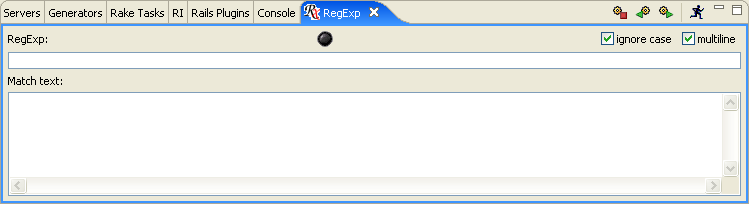
Instructions
To test your regular expressions using the RegExp View in RadRails:
- Click the RegExp tab to open the RegExp View.
- In the RegExp: field, type your regular expression.
- Use the RegExp View buttons to navigate matches to your regular expression:
- Reset
 - Resets the regular expression.
- Resets the regular expression.
- Backward
 - Navigate backward.
- Navigate backward.
- Forward
 - Navigate forward.
- Navigate forward.
- Validate
 - Validate your regular expression.
- Validate your regular expression.
- Reset
