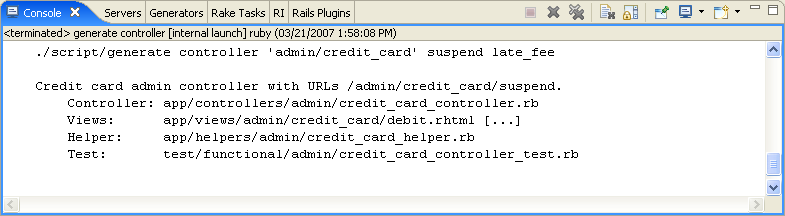This page explains how to use the Generators View in RadRails.
Introduction
Use the Generators View to generate models, controllers, scaffolds, and other helpful tools. The Generators View (shown below) is located in the lower portion of your workbench by default. The generators view replaces the need to use the scripts/generate generator_name command-line tool.
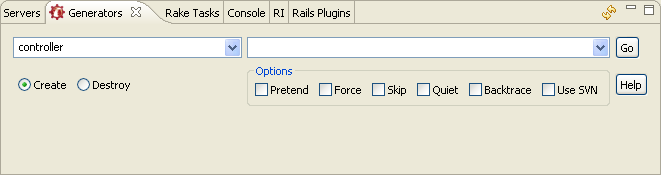
Instructions
To create or destroy a new generator:
- Click the Generators View tab to activate the Generators View.
- From the drop-down list, select your generator type. You currently can
select from the following generators:
- controller
- integration_test
- mailer
- migration
- model
- plugin
- scaffold
- session_migration
- web_service
- In the text box to the right of the drop-down list, type any parameters for your generator.
- Below the generator type drop-down list, choose either the Create or Destroy option to indicate whether you want to create or destroy this generator.
- In the Options box, check any options that are appropriate for your generator:
- Pretend
- Force
- Skip
- Quiet
- Backtrace
- Use SVN
- Click the Go button to create or destroy your generator.
Your Console View will display any output from your generator (example shown below).