This page describes what the Search View is and how to display it.
Introduction
The Search View displays all of your retained results from your most recent search.
Instructions
To display the Search View, click the Search button ![]() and perform a search. (See Searching Aptana for more information on performing searches.) Aptana opens a Search View
and displays the results in the View (shown below).
and perform a search. (See Searching Aptana for more information on performing searches.) Aptana opens a Search View
and displays the results in the View (shown below).
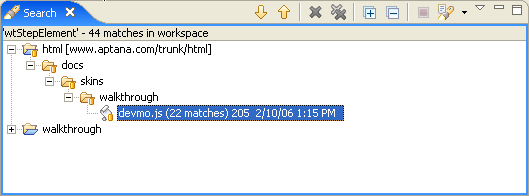
To clear the contents of the Search View, perform a new search or click
the Remove All Matches button ![]() .
.
Related Topics
- Displaying Aptana Views
- Displaying the Bookmarks View
- Displaying an Editor View
- Displaying Fast Views
- Displaying the File View
- Displaying the Help View
- Displaying the Project View
- Displaying the Outline View
- Displaying the Validation View
- Displaying the Properties View
- Displaying the Tasks View
- Displaying the Walkthroughs View
